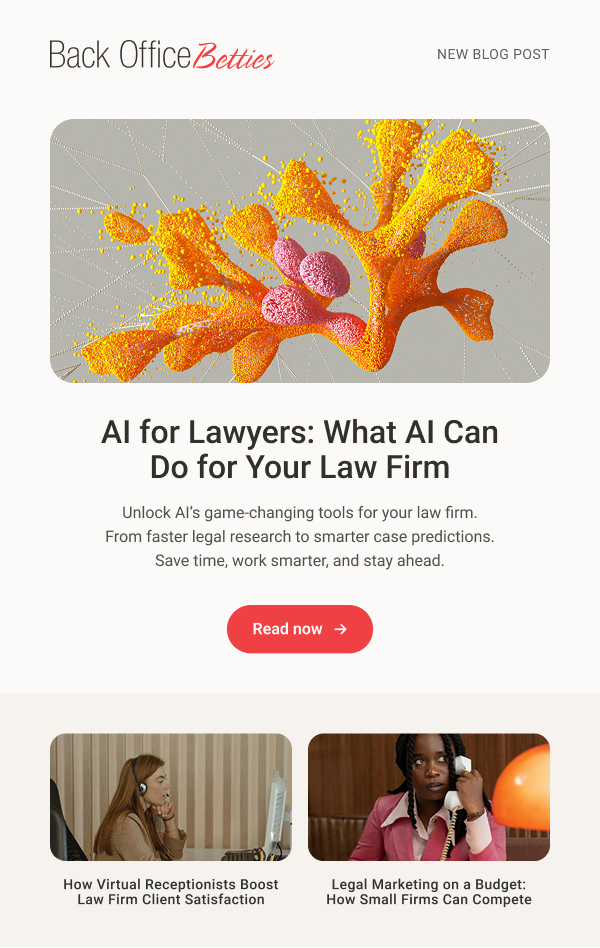The number of virtual tools you can find online is nearly endless.
It’s hard to sift through everything and find the tools that are worth your time and will actually help run your law firm.
Luckily, we have a full toolbox and we’re going to share everything that helps us run Back Office Betties with you!
1. Officevibe
Officevibe is an online tool that enables you to keep track of employee morale through anonymous feedback.
You can create custom surveys with polls and text-based questions or use Officevibe’s pre-made templates. Surveys are sent to employees by email and are answered anonymously. For text-based questions, however, you can give your employees the option to answer anonymously or not.
This tool helps management stay aware of employee morale and the effects it has in the workplace. Allowing your team to speak candidly about problems and experiences makes for better employee retention and relations.
Track responses and engagement rates over time, broken down into 10 key metrics. Officevibe also allows you to schedule 1:1s and provides guidance for managers on responding to feedback and growing within their leadership roles.
Pricing: $4/user/month
2. Snagit
Snagit is a screen capture and recording software.
Snagit is a great tool to create video tutorials and how-tos. You can record your screen and audio or take and edit screenshots. Their editing features include drawing tools, text boxes, arrows, directions, etc. Use their templates to transform your screenshots into step-by-step instructions or manuals.
These features save you time and confusion explaining processes and training new employees. New employees, especially, take in so much information that it’s impossible to remember every detail. Video and image tutorials make it easy for them to go back and review. (And you won’t be interrupted with questions either!)
Pricing: One-time fee of $49.99/user with discounts for more users.
3. Screencastify
Similar to Snagit, Screencastify is a Google Chrome extension that allows you to record your screen and create instructional videos.
You can record your tab, whole screen, or webcam only. A great feature is the ability to embed your webcam anywhere in the recording. (Hello to your talking head in the corner.) Screencastify also has great annotation tools such as mouse spotlighting, a drawing tool, and click highlighting.
The videos are easy to share and save. Recordings auto-save to your Google Drive, and you can export them as MP4, MP3, or even animated GIF! If you want to upload directly to YouTube, that’s an option too.
Pricing: $0 with a 5-minute recording limit or $49/year for unlimited.
4. UberConference
UberConference is an online video conferencing software.
UberConference simplifies video conferencing – no pins, passwords, or downloads required! It’s easy to switch between camera and voice only during the call, and individual callers will be highlighted while speaking. You’ll never have to ask, “Who just said that?” again. Screensharing is quick and easy, and settings can be toggled to allow any caller to share.
After meetings end, UberConference provides you with a detailed summary of what happened and a link to the recorded meeting. The summary will include who was on the call, action items, and voice transcriptions of everything said. You can even search through the transcriptions for keywords.
Pricing: $15/month for up to 100 users.
5. Teramind
Teramind is a computer monitoring software with a multitude of features.
The main purpose of Teramind is to record and collect data from employees’ computers. Teramind also serves as a way to protect private information and put in place restrictions and permissions.
The following are only some of the features that Teramind offers:
- Monitor Recording – Watch employees’ screens live and access the recordings later.
- Administrative Access – Take full control of monitored computers at any time. This feature is fantastic for troubleshooting tech problems with your team.
- Audio Recording – Record audio picked up through the computers’ microphones and listen live or access recordings later.
- Keyboard Monitoring – All keystrokes and copy/paste operations are logged – including passwords. Use this feature to ensure strong passwords are being used and not repeated.
- Email Tracking – Save all email information and set up alerts to notify when mail is sent to non-corporate or suspicious hosts.
- File Transfer Tracking – Track files’ movement through systems and block access to certain folders or locations. This is a first-line defense against data leaks!
- Printed Document Data – Collect information on printed files and print requests. Set alerts for attempted printing of sensitive data.
- Productivity Evaluation – Monitor active vs. idle time and create custom productivity indicators. Analyze how your employees’ time is spent by minute-to-minute activity monitoring.
- Website Monitoring – Create notifications for when entertainment, off-limits, or suspicious websites are accessed.
All of the information tracked and monitored is easy to search through with a variety of metrics.
TLDR? Jump over to Teramind’s webpage detailing Teramind for Legal and Risk Management.
Pricing: $10 – $25/user/month
6. Coassemble
Coassemble is an online platform designed to create training courses for your employees.
Coassemble lets you easily create online courses for anything you need. Split your courses into sections and add quizzes or checkpoints throughout. Embed videos, images, and audio anywhere you want. And don’t stress too much, you can make updates and changes at any time.
There are 40+ templates to choose from when creating each question or presentation page. Coassemble lets you completely customize your courses to your brand with headers, logos, background colors, and more.
It’s easy for your employees to enroll themselves through a direct link, or you can assign them courses through Coassemble. You’ll have access to all the data you need, including reports showing completion rates as well as grades and checkpoint completion.
Pricing: $399/month for unlimited everything.
7. Gusto
Gusto is an all-in-one online HR software. Their platform has you covered with everything you need and more. Gusto makes HR easy!
Some of their primary features are:
- Onboard new employees – Send offer letters and store new hire paperwork. Utilize their e-sign tool and complete the whole process online.
- Employee Benefits – Employees can enroll in benefits themselves and are walked through the process by Gusto.
- Time Tracking – Employees can clock in and clock out right from their Gusto account.
- Run Payroll – Gusto does the math for you.
- Manage PTO – Enter your PTO policies, and employees can submit PTO requests and view their balances themselves.
Pricing: $39/month plus $12/user/month for the Complete Plan.
8. Paperform
Paperform is a flexible online SaaS platform that provides you with all-in-one tools for various business solutions.
Paperform combines both thoughtful design and serious digital smarts. From conditional logic, guided mode, and calculations to rating, rank, and appointment fields you can create solutions for all your needs.
The drag-and-drop functionality, in-app editor, and 25 question types offer you the opportunity to create from scratch. Designed to be as simple as writing a document, you don’t need to be tech-savvy to customize backgrounds, tweak colors, change fonts, and add or edit images and videos anywhere on the page.
Don’t want to start from scratch?
Design fully customizable forms, quizzes, and surveys, take payments, schedule appointments, and perform complex calculations using one of their 500+ templates. If you need it, they have it.
Forms can be embedded in your website or shared directly with a unique URL. You can use your form to process payments through Stripe, PayPal Business, Braintree, and Square. Paperform even has its own scheduling software that integrates with its forms.
Pricing: From $20/month when paid annually for their essentials plan
9. Design Pickle
Design Pickle is a flat-rate custom design and illustration service.
With Design Pickle’s flat-rate plans, you can request unlimited designs with unlimited revisions. All of your requests will land in a queue, and you can rearrange their order at any time. Design Pickle promises a 2-3 day turnaround on all requests. For their Graphic Design Pro plan, they promise same-day delivery.
Create unlimited brand profiles and work with one designated designer who will get to know you and your vision personally. Design Pickle’s clean and simple interface makes it easy to request designs and communicate with your designer.
Pricing: $400/month when paid annually for their basic plans
10. Acuity
Acuity is an online scheduling system that makes managing your calendar easy.
Acuity offers a highly customizable experience and a clean interface. On the back end, you can organize your appointment types by color and set custom automatic reminders by email and/or text for each appointment. On the front end, your scheduling page can be customized with background colors, and pictures and descriptions linked to your appointments.
Clients can schedule themselves through your customized scheduling link, or by a direct link to each appointment. Your calendar will auto-adjust for time zones, and clients can pay for appointments and add-ons and fill out paperwork during the scheduling process.
Pricing: $23/month when paid annually
11. Trello
Trello is a free online collaborative productivity platform.
Trello lets you create boards with lists and cards. Work by yourself on a private board or invite team members to collaborate.
Create a board for your team and assign tasks to each member by creating their own list. You can set a list to ‘watch’ and get notified when changes occur. Each card is customizable with formatting, to-do lists, and pictures. You can also add deadlines and customized labels.
Simply drag and drop cards from one list to another. As a bonus – their mobile app is excellently adapted making it easy to stay on track on the go.
Pricing: Free!
12. Stripe
Stripe is an API software for customizable payment solutions.
With Stripe, you can create easy-to-navigate payment pages for everything:
- One-time checkouts
- Recurring payments or subscriptions
- Usage-based billing
- & more
Their software is optimized for any device and carries from one to another seamlessly. Customize invoice templates to match your brand with color choices, and all the fields you need for one-time charges or recurring payments.
Pricing: 2.9% + $.30 per charge.
13. Clickfunnels
Clickfunnels is an online sales funnel builder.
Clickfunnels will help you build beautiful pages with an easy drag-and-drop builder that guides your visitors through your website and prevents them from getting lost or leaving. Clickfunnels helps you lead your customers through the sales process by:
- Introducing your business
- Demonstrating your services or products
- Bringing them to a landing page with the information they need to contact you.
Pricing: $99/month
14. OneDrive
OneDrive is a personal cloud storage system by Microsoft.
Access your files from any device. Your phone, laptop, desktop, tablet, etc. Create shared folders to collaborate with coworkers and avoid zipping and emailing large files. OneDrive will also keep everyone’s files safe in case of unfortunate events such as lost or broken devices.
Pricing: $1.99/month with OneDrive Standalone with 100GB or Included with Microsoft Office.
15. Sticky Notes App (Microsoft Windows)
The Sticky Notes app on Microsoft Windows is a virtual sticky pad.
It’s simple, and maybe doesn’t sound too exciting, but don’t overlook Sticky Notes! Perfect for taking quick (or long!) notes during a meeting, phone call, or while working on projects. Virtual sticky notes have some advantages over your tried-and-true paper notes.
- Make them any size you want – 1 or 2 inches to full screen.
- Tuck them away for later – Closing your note doesn’t delete it. The Sticky Notes app keeps a handy list of all your past notes that you can pull from at any time.
- Add pictures – Embed pictures right in your note.
- Easy formatting – Just click to switch to bold, italics, underlined text, strikethrough, or add bulleted lists.
- Change colors – A great way to keep notes organized is color-coding!
Pricing: Included with Microsoft Windows
16. DocuSign
DocuSign helps gather signatures in a seamless and secure way, then sends copies of the signed documents to both parties. Easily manage your contacts and client agreements without the hassle of printing, scanning, or faxing.
You can upload your own documents, or you can create new documents and agreements within DocuSign with their templates and brand personalization. With the Business Pro plan, you can also easily accept payments at the time of signing, cutting out yet another step for your clients!
Pricing: $10-40/month
17. Zoho
With 62 apps in total, Zoho has everything you need to run your office.
Zoho organizes those 62 apps into 8 categories:
Sales & Marketing
- CRM – Everything you need to manage clients and customers.
- Campaigns – Send marketing emails to your leads and clients.
- Bookings – An online scheduler that allows clients (or coworkers!) to schedule meetings that integrate with Zoho Calendar.
- Meeting – Meeting is a video conferencing software that integrates with your Zoho Calendar appointments.
Email & Collaboration
- All of your office suite apps such as Mail, Writer, Sheet, Docs, and Calendar.
- Cliq – An online messaging platform that lets you stay in contact and collaborate with your coworkers easily. Create groups by department, project, or simply one on one to streamline communication and keep your team just one chat away.
Finance
- Books – Similar to Quickbooks, Books keeps your finances organized with a clean and easy-to-navigate interface.
Human Resources
- People – Organize your hiring and onboarding process, track attendance and PTO, and manage your company’s departments.
IT & Help Desk
Customer Service
- Desk – Organize customer or client conversations and tickets and assign tasks to your team members.
Custom Solutions
Business Intelligence
Zoho has multiple bundle plans, so you can choose the best fit for you.
Pricing: $30/user/month for the all apps included bundle: Zoho One.
18. Canva
Canva is an online design platform with endless possibilities.
No matter what you need to make, you can make it with Canva. There are over 420,000 templates to choose from, in a multitude of genres:
- Posters
- Logos
- Videos
- Flyers
- Resumes
- Business Cards
- Book Covers
- Letterhead
- Invoices
- Cards
- T-shirts
- And even Zoom Virtual Backgrounds!
…to name a few.
Additionally, there are 75+ million stock photos, videos, graphics, and audio to choose from.
Canva has multiple plans, including a free version, and they offer video tutorials to help you through designing for all your needs.
Pricing: $9.99/month for 1 person when billed annually on their Pro plan.
Our toolbox is always growing, and we’re always making renovations to keep Back Office Betties in tip-top shape.
Have a tool you can’t live without? Let us know about it!
Want to take it a step further and start automating your law firm? Download our Money-Making Automations guide here.