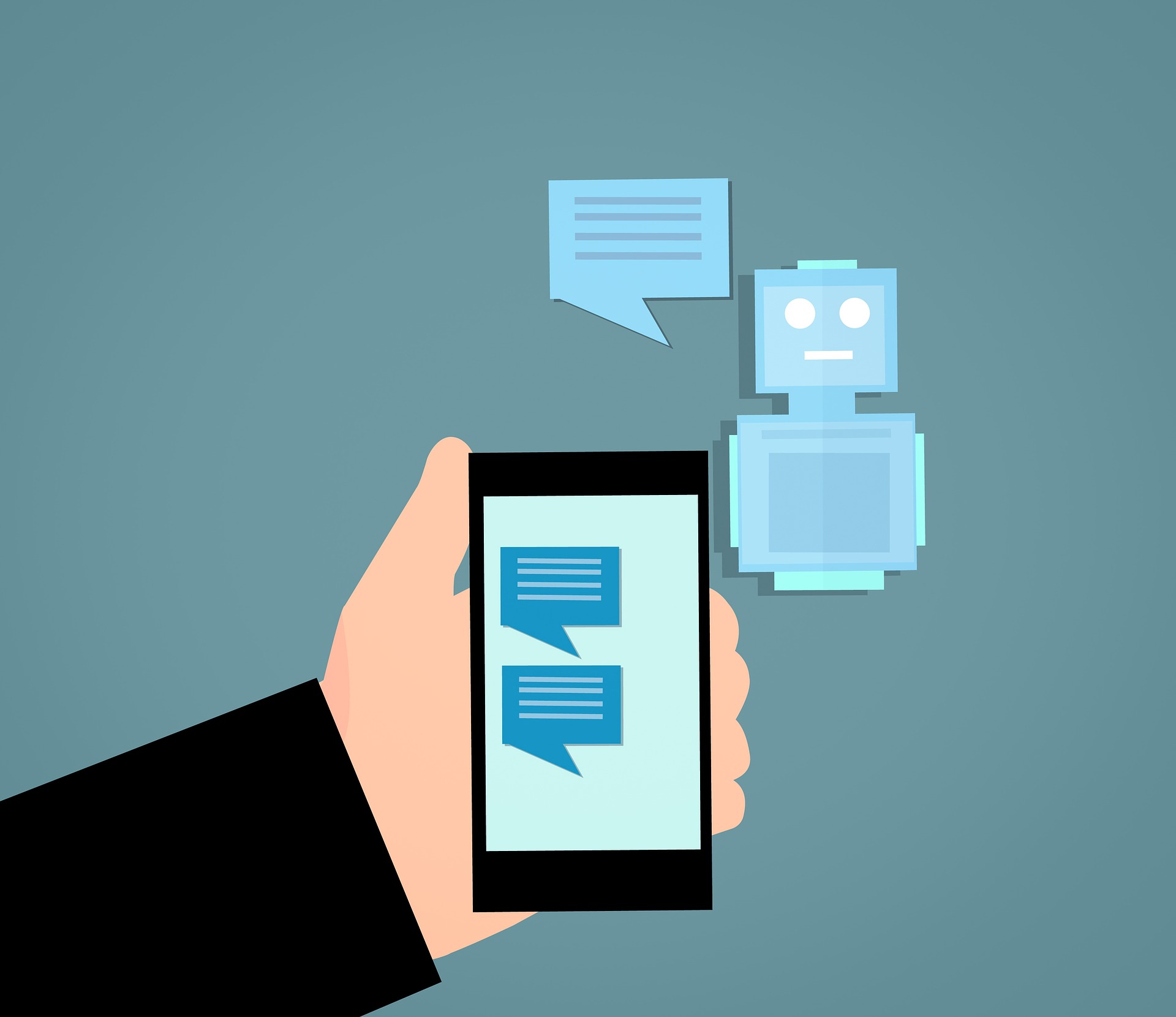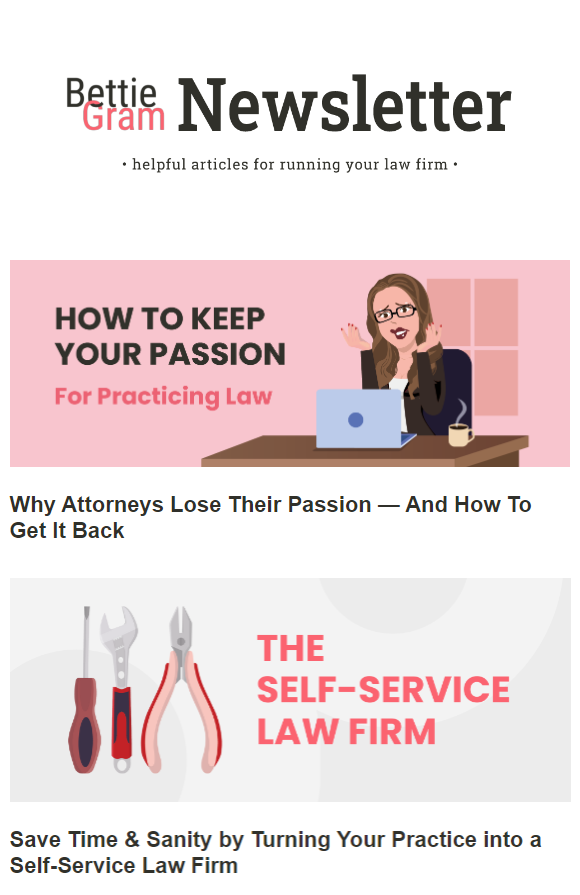Your Law Firm Needs To Be Using Chatbots
The chances that you’ve never visited a website with a chatbot are very slim. Chatbots are a hot trend right now, and for good reason! They save time, add a higher level of customer service, and save you money. If you’re not using a chatbot on your website right now, read on about why you should be and make your way to the end for step-by-step instructions on how to actually do so.
Chatbots benefit your clients
Have you ever visited a website and couldn’t find the specific answer to your question, but you also didn’t have time to make a phone call to the business to ask? Or maybe it was after hours so nobody would answer anyway. Did you move on to another similar company’s website and decide to do business with them instead? I know that would be my next move!
It’s no secret that the world is moving into an “I want it right now” era. Wait times are frustrating and we’re all too busy to waste any time. Why make things harder on your potential or current clients? A chatbot is an easy way to allow them to ask a question, 24/7, and receive an immediate response.
Chatbots are also a great way to make your client feel valued. By offering that level of customer service that gives them instant gratification, they know you mean business and that you will earn theirs!
Chatbots benefit your law firm
Chatbots save you time and money. Plain and simple, you don’t need to pay someone to sit on the other side of a screen to answer FAQs. Instead, allocate that person to other tasks around your firm that only a human can do and allow your chatbot to answer those questions quickly and seamlessly. A one-time investment in this setup pays for itself when you factor in just how many calls or emails a human would have to be paid to answer.
In addition to saving your firm time and money, chatbots gather data and make you more efficient. If you notice a trend of certain frequently asked questions or complaints, you’ll know it’s time to switch something up to make it more clear to the client what they can expect. Forbes adds, “Tracking responses to common questions asked by an AI-generated chatbot, including predicting responses based upon consumer language, [directs] the bot to offer a better product or service to the consumer.”
How do I implement a chatbot?
Our favorite chatbot (and the one we use on our site) is Zoho SalesIQ, so we are going to discuss the steps you would take through a service such as theirs.
- Create your account with the chatbot software.
- Copy & paste the code snippet for your bot before the body tag on your site. This is much easier than it sounds!
- Customize your chatbot’s colors, welcome greetings, and add your logo.
- Create different chat departments for live chat, if you choose to implement it. This will ensure messages make it to the team member who is best able to respond.
- Set up your canned responses. These are going to be your FAQs that won’t need a human to answer them. You can also add in responses such as “Hold on, please, while I check on that!” that will allow your bot to find the answer and keep the visitor engaged.
Do you have a chatbot on your website?
Have you considered adding one?
Let us know on our social media!